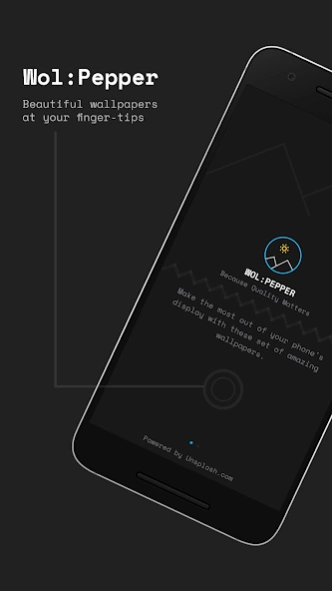WolPepper - The Wallpapers App 2.1.4.1
Free Version
Publisher Description
WolPepper - The Wallpapers App - Splash your display with these amazing Unsplash 4K wallpapers. Blur, Crop & more
WOLPEPPER
Make the most out of your phone's display with these set of amazing HD Unsplash wallpapers. Wallpapers are from Unsplash.com and are of 4K or higher resolution quality to support devices with huge resolutions, also with wallpaper editing tools integrated in Wolpepper app itself. Get free high resolution images & free hd wallpapers on Wolpepper app.
FEATURES :
• More than 200 Thousand wallpapers from Unsplash with resolution higher than Full HD / QHD even 4K resolution wallpaper images with portrait and landscape orientations. And they are all royalty free images & image free to use anywhere.
• New wallpapers added daily through Unsplash.com.
• Blur, set gray-scale amount of the wallpaper, flip or rotate the wallpaper to your liking.
• You can use saturated or desaturated version of every wallpaper.
• Download and save them to your devices and do whatever you want to do with them, even use them on your desktop/laptop or edit them further.
• Long press "Set - Wallpaper" for more options
• Share wallpapers with anyone you want.
• Search for the wallpaper you want with search feature.
• Add wallpapers to your Favorite lists (requires Unsplash.com Sign-in).
• Wallpapers are categorized into categories like Nature, Minimalism, Architecture, Food, Transportation, Patterns, and many more.
• Unsplash API Integrated. Hence, 200K+ Images with resolutions higher than Full HD and even 4K. "Good Bye pixelated Wallpapers!".
• Material Designed application.
• Solid Colors palette to set a solid color as your wallpaper for a distraction free screen.
• Custom color option to create whatever color wallpaper you desire.
• Muzei Integration - Change images automatically with a set amount of time interval with Muzei.
• Create multiple list of wallpapers for Muzei auto wallpaper refresh.
• and much more. Check out the WolPepper to experience it all.
CATEGORIES :
• Nature Wallpapers
• Minimalism Wallpapers
• Architecture Wallpapers
• Food Wallpapers
• Transportation Wallpapers
• Patterns Wallpapers
• Technology Wallpapers
• Scenery Wallpapers
• Typography Wallpapers
• Lights Wallpapers
• City Wallpaper
• People Wallpaper
• Animals Wallpaper
• Dark Wallpaper
• Marine life Wallpaper
• Under Water Wallpaper
• and many more
NOTE :
• WolPepper requires Storage permission to Save/Download/Set wallpaper.
• Wolpepper contains ads to support its development and servers. You can purchase in-app extension to remove ads.
• For auto refresh you need to install Muzei application and select Wolpepper as source.
Telegram Community
Join our Telegram community & help further development at : t.me/Wolpepper
Thank You!
Keep Decorating Your Phones Display With WolPepper - The Wallpaper App.
About WolPepper - The Wallpapers App
WolPepper - The Wallpapers App is a free app for Android published in the Themes & Wallpaper list of apps, part of Desktop.
The company that develops WolPepper - The Wallpapers App is Junaid Gandhi. The latest version released by its developer is 2.1.4.1.
To install WolPepper - The Wallpapers App on your Android device, just click the green Continue To App button above to start the installation process. The app is listed on our website since 2022-07-12 and was downloaded 0 times. We have already checked if the download link is safe, however for your own protection we recommend that you scan the downloaded app with your antivirus. Your antivirus may detect the WolPepper - The Wallpapers App as malware as malware if the download link to com.eclectik.wolpepper is broken.
How to install WolPepper - The Wallpapers App on your Android device:
- Click on the Continue To App button on our website. This will redirect you to Google Play.
- Once the WolPepper - The Wallpapers App is shown in the Google Play listing of your Android device, you can start its download and installation. Tap on the Install button located below the search bar and to the right of the app icon.
- A pop-up window with the permissions required by WolPepper - The Wallpapers App will be shown. Click on Accept to continue the process.
- WolPepper - The Wallpapers App will be downloaded onto your device, displaying a progress. Once the download completes, the installation will start and you'll get a notification after the installation is finished.